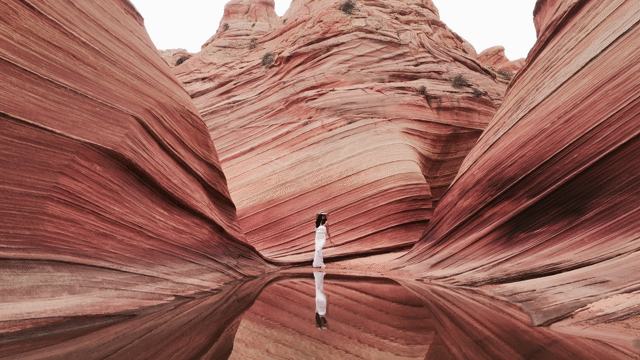A still photo...that’s alive.

Image Credit: Cinemagraphs.com
We’ve all been there. Scrolling through endlessly through our social media feeds when something catches our eye — an image, yes, but something’s different about it. Was that a slight movement I saw? Is it...looping? But it looks like a photo? Weird.
Whatever it is, it’s totally unique, and totally cool.
This image style were referring to is called a Cinemagraph, and they have been brining a little bit of magic to online photos for the past five years. Technically speaking, they are a perfect hybrid of a static image and a moving video in one, looped infinitely but almost imperceptibly so.
The creator decides which parts of the frame move and which ones stay static, giving them a new pallet to convey emotion or emphasize a certain part of the scene.
They are similar to a GIF, but they are not a video.

Image Credit: Cinemagraphs.com
Where did Cinemagraphs come from?
The technical format used to create cinemagraphs has been around for quite some time, but it wasn’t until two photographers named Kevin Burg and Jamie Beck started to bring the format mainstream in 2011 for high profile fashion shoots, and have since used them with some of the biggest companies, from Google to Giorgio Armani.
While the duo had been experimenting with GIFs on Tumblr for years, the true origin began on a subway trip in NYC while Kevin was commuting home. In his words “There was a moment when I was standing on a subway platform and watched the dog-eared corner of a subway ad moving in the breeze as a train approached–it was this little piece of motion against a static background. That was when it clicked for me that Jamie and I could create images specifically for this format, which we did soon thereafter.”
The two men coined the term cinemagraph and describe the images as a “living emotion”, allowing you to see into another world -- even for just a moment in time.
Examples of Great Cinemagraphs
At Lifeprint, we’re huge fans of new ways to capture and share memories. That’s why when we came across Cinemagraphs we were absolutely sold from day one, and continued to keep an eye out for some of our favorites. Here are a few of favorites:
 Image Credit: Cinemagraphs.com
Image Credit: Cinemagraphs.com

Image Credit: Cinemagraphs.com
Flixel, a software that helps people create their own Cinemagraphs, are also connoisseurs of their own and have compiled their own best-of list from 2017. Check out the video below:
 Image Credit: flixel.com
Image Credit: flixel.com
How to make a Cinemagraph
Similar to any great photo, making a great cinemagraph is a combination of elements including planning, great lighting, and composition. While you can get incredibly detailed with big expensive cameras like a RED, even a DSLR or one of the newest mobile phone cameras will work great if you’re just getting started (and you have a tripod).
Planning the shot
It’s important to have general understanding of how you want things to look and what elements you might want to have move while others stay still. This will help you compose the frame accordingly.
Shooting
During the shoot it is almost imperative to have your camera on a tripod so it stays as still as possible. The shot frame needs to stay fixed, so no panning or moving of the camera is recommended. Instead it’s the elements inside the frame that will move (or not).
Additionally consider having a scene with a large amount of natural light to help with editing. All in all, you truly only need a few seconds of great footage to make a Cinemagraph and a hi-res photo of the same scene from the same perspective.
Editing
Once you have your footage, now comes the fun part — the edit. In a general sense you will be one of several software programs such as Adobe Photoshop, Adobe After Effects, or applications such as Flixel to make and export the final cinemagraph.
According to Cinemagraph Gallery, Gallereplay, a great cinemagraph requires both a video and a photo: “For a sharper image we recommend taking a photograph and combining this with video from the same vantage point, rather than simply using a “freeze frame” from the video. As mentioned above, both the boundaries between static and moving elements (i.e. the mask) and the edit should be invisible. The image should ideally also communicate a message, strengthened by the artist’s selection of the moving element.”
This is a great piece on how to edit with Photoshop, while here’s a bit more on using Flixel below.
Printing Cinemagraphs and more with Lifeprint Photo Printer
What if you were able to physically print that amazing Cinemagraph you just created or share it with a friend? What if you could literally bring it to life, right there in your hand?
Lifeprint is bringing photo printing and sharing for the 21st century - which means not only can we print your favorite photos, we can also print your favorite videos, GIFs, and yes, even Cinemagraphs. This adds an entirely new dimension to your memories, bringing them out of the digital world and into the physical one.
To print a Cinemegraph, simply open the Lifeprint App and select any Cinemegraph stored on your phone and press print. The moving image will be embedded in the photo itself and can be revealed just by viewing it out in the lifeprint app.
What will you make
Now that you’re up to speed on Cinemagraphs, what will you create?