Iphone and Android Photo Printer
You take great photos — everyone who follows you on Facebook knows it. So, why should your photos stay stuck inside your phone? With our Android and iPhone photo printer, printing your photos is as easy as sending a text. But Lifeprint does more than print cool photos. Our Hyperphoto app and photo paper bring your printed photos, videos, and GIFs to life, making the images move. Sound interesting? We thought so. Here’s how the Lifeprint iPhone and Android photo printer works.
Lifeprint in Seven Easy Steps
We get it — you’re constantly busy, so you want us to cut to the chase. Your wish is our command. The Lifeprint system is made up of three things:
- Lifeprint inkless, wireless, portable printer
- ZINK sticky back paper that goes in the printer
- Augmented Reality Hyperphoto (TM) software app
These items work in perfect harmony to let you create and share pictures that instantly come to live through the app. Once you’ve got your Lifeprint supplies, there are only seven steps you need to know:
- Download the app to a Lifeprint-compatible smartphone.
- Select a photo or a still frame from a video or GIF to print.
- Use the app’s photo editing tools and filters to make touch-ups.
- When you like how the image looks, hit print.
- Insert a piece of sticky back photo paper into the printer.
- Hold the printed photo, video, of GIF in front of your phone.
- Watch the photo come to life using the app!
Wanna learn more? We'll take you on a grand tour of some of our community's favorite features of the Lifeprint system.
The Lifeprint Printer

Let’s start with the basics. The Lifeprint iPhone and Android photo printer comes in two sizes: 3 x 4.5” and 2 x 3”. Yes, you read that right — it’s a printer that’s no bigger than your phone (because no-one wants to lug around their dad's office laserjet).
The printer can connect to your phone via Wifi or Bluetooth, meaning you can use it whenever, wherever you are, even from a different state. If you take and print photos while you’re off exploring the Caribbean, your photos will be printed and waiting for you when you get back home. Pretty convenient, if you ask us.
Plus, with 20 photos per charge, you can be sure that you'll have enough power for every one of those beach selfies you can’t resist taking.
Do More with the Lifeprint App

The Lifeprint iPhone photo printer works by connecting to our free app, available for iOS and Android. The app allows you to print photos from anywhere on your phone. Choose a photo or video from your camera roll, Snapchat, Instagram, Facebook, and more. You can even print Apple Live Photos or your favorite GIFs. The possibilities are pretty much endless.
Once you’ve selected what you wanna to print, use the app’s photo editing suite to let out your inner artist. Filters, stickers, memes — if there’s something you want to put on your photo, it’s there. After you’ve finished editing your masterpiece, just hit print. In about 30 seconds, your photo will be printed and ready to go.
ZINK Sticky Back Photo Paper

Obviously, your photos don’t just print onto thin air. Lifeprint Android and iPhone photo printer uses ZINK Sticky Back Photo Paper to turn your moments into mementos. This special photo paper has a peel-off back that instantly transforms your photos into stickers. Stick them on your wall for easy DIY decorations, or let your inner scrapbooker go nuts (minus all that messy glue).
The best part? You don’t have to worry about silly things like ink cartridges. Our printer doesn’t require anything but our ZINK photo paper to print your photos. This isn’t your mom’s computer printer, this is the future of photos! Speaking of Moms, Lifeprint's inkless technology is way more friendly to Mother Nature than ink printers.
Augmented Reality Brings Your Photos to Life

Now that you’ve got your printer and your paper, it’s time to take your printed photos to the next level with augmented reality hyperphotos. At Lifeprint, we wanted to bring a totally new dimension to the printed photo game — so we did.
When you print a photo still with your Lifeprint Android and iPhone photo printer, you can bring it to life using the Lifeprint app. View your printed photo through the app’s Lifeprint Liveviewer, and it will instantly come to life. Print videos, Apple Live Photos, GIFs, or whatever else you want, and Lifeprint will let you watch them over and over again.
Imagine blowing your friends’ minds be when you whip out your Lifeprint printer and print out photos that can move. You’ll be the star of the party.
Share with Anyone, Anywhere

In addition to letting you share your snaps on social media, the Lifeprint app features in-app sharing. After your besties have their own their Lifeprint Android and iPhone photo printers, you can send photos to them with the Lifeprint app! That’s way cooler than sending a text, and it’s an awesome way to share a little bit of your life with your friends. You could also hook up your mom, because you know she’d be thrilled to receive pictures of you. Or not. Your choice.
Make Sure Your Device is Optimized for Lifeprint
Before you get your Lifeprint photo printer, make sure that your smartphone is on our list of compatible devices. If you don’t see your device on our list, it doesn’t mean that Lifeprint won’t work. Lifeprint is optimized for the following smartphones, but it will still work on most devices. Here’s the full list of Lifeprint-optimized devices:
- iPhone 5s
- iPhone 6
- iPhone 6s
- iPhone 6 Plus
- iPhone 6s Plus
- iPhone 7
- iPhone 7 Plus
- iPhone 8
- iPhone X
- Samsung Galaxy S6
- Samsung Galaxy S7
- Samsung Galaxy S7 Edge
- Samsung Galaxy S8
- HTC 10
- HTC 10 Ultra
- LG G5
- Google Pixel
- Sony Xperia XZ
We’re not saying that Lifeprint is the coolest Android and iPhone photo printer out there….wait, yes we are. With it’s Hyperphoto tech and social media share power, Lifeprint is a must-have for anyone who wants to take their photo game to the next level.
We’ve all wanted to have moving pictures since we saw Harry Potter, and now, Lifeprint makes it a reality. The photo future is here, people!
Get Your Lifeprint
Our Lifeprint Android and iPhone photo printer is priceless for your photos, but we’ve made our system really affordable, so everyone can get in on the fun. Plus, our printers come with a 1-year warranty, so you can carry your printer around worry-free. Lifeprint changes the way you share and experience photos. Get your Lifeprint printer today, and start snapping!