Android and iPhone Photo Printer
Lifeprint Android and iPhone photo printers are not your ordinary printers. From our augmented-reality photos to our phone app, there are plenty of things that set us apart from other printers that you see online. But today, we’re here to talk about our inkless photo paper.
Photo paper doesn’t seem like an exciting topic, right? Not when you’re talking about Lifeprint. Lifeprint uses zink photo paper, which is unlike any other type of photo paper on the planet. If you’re staring at the word “zink” with a blank face, let us enlighten you about the magical qualities of Lifeprint zink photo paper. There are quite a few, so buckle up.

History of Zink Photo Paper
Zink paper isn’t like traditional photo paper. The name zink is a mashup of the words “zero ink.” That means — you guessed it — our zink photo paper allows you to print without the use of messy, expensive ink. No more worrying about your color cartridge running out in the middle of printing a photo; zink photo paper eliminates the threat.
Our Zink photo printers use thermal technology to print your photo in a single pass. With your Lifeprint iPhone photo printer, that means your photos print right when you want them to, without any annoying wait time. You don’t even have to worry about smears. Since there’s no ink involved, your photos come out dry and ready to go (not to mention water and tear resistant, too).
Lifeprint Zink Photo Paper
Lifeprint zink photo paper is similar to other zink photo paper; we use the same cutting-edge technology to deliver beautiful photos without messy ink. But Lifeprint photo paper is specially designed to work with our 3x2 and 3x4.5 printers. Using the Lifeprint zink photo paper will deliver the best visual results. Plus, it will help prevent printer jams, which could happen more easily if you use paper that doesn’t match up with Lifeprint.
Our Photo Paper in Action
If you’re not sold on a Lifeprint Android and iPhone photo printer on the power of the augmented-reality paper alone, let’s break down that “augmented-reality” concept we talked about at the beginning. Our augmented-reality photos combine the power of Zink photo paper with the magic of our app to let you print photos and video stills, and watch them come to life.
First, use the Lifeprint app to select the video you want to print. Choose a photo or a still from a video to serve as the print, and then use all of the cool editing features that our app offers. When you’re ready, print your pics using our Android and iPhone photo printer. To make the print show action, view the still photo through Lifeprint’s Liveviewer and watch it come to life.

Photos that Stick Anywhere
Unlike other Zink photo printers, Lifeprint has a little something extra up our sleeve. Our Zink photo paper comes with a unique, sticky backing, which means you can instantly turn your prints into stickers by peeling off the protective backing. Photo stickers can be used to decorate pretty much anything you want, but if you need some ideas, we’ve got them in spades.

Design Ideas for Your Zink Photos
Your Lifeprint Zink photo printer makes it easy to personalize greeting cards. Now, instead of agonizing over the perfect words to write, you can simply print and stick a Lifeprint photo inside your card. Voila! Instant customization. How cute will it be when your best friend opens her birthday card to find a picture of the two of you from your last road trip?
Want to turn your photos into a unique piece of decor? Our Android and iPhone photo printer can do that, too. With the help of a simple, metal mobile, you can create a one-of-a-kind piece of art to hang from your ceiling. Attach some Zink photo prints to the bottom of the mobile, and watch them sway in the breeze. Just be sure not to hang the mobile too close to the ceiling fan.
You can also use our sticky-back paper to make an artistic collage. Get yourself an old picture frame, a bunch of zink paper photos, and make a picture out of pictures. Think up a theme if you feel like being crafty, or you can simply stick your fave photos in one frame.
If you’re more of a sticker purist, that’s cool, too. Our sticky-back photo paper can stick pretty much anywhere. Anytime you see a blank space that could use some livening up, print a photo. Cover your notebooks, your fridge, your laptop, whatever — it’s all up to you.

Order Photo Paper Today
The power of Lifeprint combined with zink technology is the power to print high-quality, moving prints in just seconds. Remember, if you want your photos to look as crisp as possible, use Lifeprint brand zink paper with our printer.
When you get Zink photo paper from Lifeprint, you have plenty of options for size and quantity. Whether you simply want a few sheets or are looking to stock up, we’ve got you covered. Just be sure to buy the right size paper for the size of the Lifeprint Android and iPhone photo printer you own:
- 2x3 Zink Sticky Back Photo Paper 110 Pack
- 2x3 Zink Sticky Back Photo Paper 50 Pack
- 2x3 Zink Sticky Back Photo Paper 20 Pack
- 3x4.5 Zink Sticky Back Photo Paper 40 Pack
- 3x4.5 Zink Sticky Back Photo Paper 20 Pack
Once you start using zink photo paper with your Lifeprint Android and iPhone photo printer, you won’t want to stop. Zink and Lifeprint deliver high-quality, speedy prints that you can create whenever you want, where you want, and watch them come to life with movement. Sure, you can buy one pack of Zink paper and feel like you’re all set. But trust us, you’re gonna need more. Grab a pack (or two or three) and start snapping!